实战解析--主体实现和界面示意
在上篇中细心的读者会发现以下两句是有问题的:
_timer=new System.Timers.Timer(TIMER_INTRVAL);
_timer.Elapsed+=new System.Timers.ElapsedEventHandler(timer_Elapsed);
就是因为这一句,我们的规则处理器的实例[比如数据线性转换f(x)=a.x+c ]哪怕启动两个也没有用,因为我们的容器是在单线程中执行,所以这两个规则处理实例的时间触发时刻非常接近。所以当第一个的时间点到时,第一个实例将会处理完队列中的所有待处理数据。等到第二个实例的处理代码得以执行时,队列可能已经是空的了。
当然可以在new System.Timers.Timer(TIMER_INTRVAL)时加上一个随机数来让这两个实例的触发时刻分开;或者使用每个实例运行在单独的线程上真正互不干扰;或者使用事件通知而取消时间轮询。总之,技术上可以有很多办法达到一个目标。
言归正传。我们的监控系统核心稳定的数据协议可以定义类似下面:

 namespace OpenMonitor.Data {
namespace OpenMonitor.Data {
 using System;
using System; using System.Collections;
using System.Collections; using System.Text;
using System.Text; using System.Collections.Specialized;
using System.Collections.Specialized; using System.Xml.Serialization;
using System.Xml.Serialization;
 [Serializable]
[Serializable] [XmlRoot("DATA")]
[XmlRoot("DATA")] public class InfoData:EventArgs{
public class InfoData:EventArgs{ [XmlAttribute("ID")]
[XmlAttribute("ID")] public string ID;
public string ID;
 [XmlAttribute("Time")]
[XmlAttribute("Time")] public string Time;//HH:MM
public string Time;//HH:MM
 [XmlAttribute("Value")]
[XmlAttribute("Value")] public string Value;
public string Value;
 [XmlAttribute("State")]
[XmlAttribute("State")] public string State;
public string State;
 public InfoData() {
public InfoData() { }
} public InfoData(string id,object val) {
public InfoData(string id,object val) { ID=id;
ID=id; Value=val.ToString();
Value=val.ToString(); DateTime dt=DateTime.Now;
DateTime dt=DateTime.Now; Time=dt.Hour.ToString("D2")+":"+dt.Minute.ToString("D2")+":"+dt.Second.ToString("D2");
Time=dt.Hour.ToString("D2")+":"+dt.Minute.ToString("D2")+":"+dt.Second.ToString("D2"); State="?";
State="?"; }
}

 public InfoData(InfoData data) {
public InfoData(InfoData data) { this.ID=data.ID;
this.ID=data.ID; this.Time=data.Time;
this.Time=data.Time; this.Value=data.Value;
this.Value=data.Value; this.State=data.State;
this.State=data.State; }
} public override string ToString() {
public override string ToString() { return "["+ID+"]("+this.State+")===>"+Value;
return "["+ID+"]("+this.State+")===>"+Value; }
}

 }
}

 [Serializable]
[Serializable] [XmlRoot("DATA")]
[XmlRoot("DATA")] public class DataPacket {
public class DataPacket { [NonSerialized()]
[NonSerialized()] private IDictionary ht;
private IDictionary ht;
 public DataPacket() {
public DataPacket() { ht=new System.Collections.Specialized.HybridDictionary();
ht=new System.Collections.Specialized.HybridDictionary(); }
}
 [XmlArray(ElementName="InfoDatas")]
[XmlArray(ElementName="InfoDatas")] [XmlArrayItem(ElementName="InfoData", Type=typeof(InfoData))]
[XmlArrayItem(ElementName="InfoData", Type=typeof(InfoData))] public InfoData[] Infos {
public InfoData[] Infos { get{
get{ InfoData[] rt=new InfoData[ht.Count];
InfoData[] rt=new InfoData[ht.Count]; int i=0;
int i=0; foreach(InfoData p in ht.Values) rt[i++]=p;
foreach(InfoData p in ht.Values) rt[i++]=p; return rt;
return rt; }
} set {
set { ht.Clear();
ht.Clear(); foreach(InfoData d in value) add(d);
foreach(InfoData d in value) add(d); }
} }
}
 public string this[string Key] {
public string this[string Key] { get{
get{ foreach(InfoData s in ht.Values) if(s.ID==Key) return s.Value;
foreach(InfoData s in ht.Values) if(s.ID==Key) return s.Value; return String.Empty;
return String.Empty; }
} }
} public void add(InfoData info) {
public void add(InfoData info) { if(ht.Contains(info.ID)) ht[info.ID]=info;
if(ht.Contains(info.ID)) ht[info.ID]=info; else ht.Add(info.ID,info);
else ht.Add(info.ID,info); }
} public int Count {
public int Count { get {return ht.Count;}
get {return ht.Count;} }
} public void clear() {
public void clear() { ht.Clear();
ht.Clear(); }
} }
}

 }
}
这是这个系统比较稳定的地方,大量的通讯数据就是这样定义的,很简单吧。这些数据应该是从底往上走,我们再来看看从上往下发的控制命令的协议定义:

 namespace OpenMonitor.Data {
namespace OpenMonitor.Data {
 using System;
using System; using System.Collections;
using System.Collections; using System.Text;
using System.Text; using System.Collections.Specialized;
using System.Collections.Specialized; using System.Xml.Serialization;
using System.Xml.Serialization;
 [Serializable]
[Serializable] [XmlRoot("DATA")]
[XmlRoot("DATA")] public class CmdData:EventArgs{
public class CmdData:EventArgs{
 public string Operator;
public string Operator;
 public string Time;
public string Time;
 public string CommandName;
public string CommandName;
 public string Command;
public string Command;
 public CmdData() {
public CmdData() { }
} public CmdData(string cmdName,string cmd,string op) {
public CmdData(string cmdName,string cmd,string op) { DateTime dt=DateTime.Now;
DateTime dt=DateTime.Now; Time=dt.Hour.ToString("D2")+":"+dt.Minute.ToString("D2")+":"+dt.Second.ToString("D2");
Time=dt.Hour.ToString("D2")+":"+dt.Minute.ToString("D2")+":"+dt.Second.ToString("D2"); CommandName=cmdName;
CommandName=cmdName; Operator=op;
Operator=op; Command=cmd;
Command=cmd; }
}

 public CmdData(CmdData data) {
public CmdData(CmdData data) { this.Operator=data.Operator;
this.Operator=data.Operator; this.CommandName=data.CommandName;
this.CommandName=data.CommandName; this.Command=data.Command;
this.Command=data.Command; this.Time=data.Time;
this.Time=data.Time; }
} public override string ToString() {
public override string ToString() { return "from "+Operator+"["+Time+"]===>"+Command;
return "from "+Operator+"["+Time+"]===>"+Command; }
}
 }
}

 }
}
这些原始的数据和加工后的数据将要送到数据队列中,对于商业应用。我们可以选择IBM,MS等的产品。在此我们可以用一个简化的实现来看看核心的部分:
1
2 namespace OpenMonitor.Utility {
namespace OpenMonitor.Utility {
3 using System;
using System;
4
5 using System.Collections;
using System.Collections;
6 using OpenMonitor;
using OpenMonitor;
7
8
9 public class SimpleQueue :IMessageQueue {
public class SimpleQueue :IMessageQueue {
10 private IDictionary _catalogs = Hashtable.Synchronized(new Hashtable());
private IDictionary _catalogs = Hashtable.Synchronized(new Hashtable());
11
12
13 private ILogService log;
private ILogService log;
14
15 private void init() {
private void init() {
16 log=DefaultLogger.INSTANCE;
log=DefaultLogger.INSTANCE;
17
18 }
}
19 public SimpleQueue() {
public SimpleQueue() {
20 init();
init();
21 DefaultLogger.INSTANCE.DEBUG("SimpleQueue created!");
DefaultLogger.INSTANCE.DEBUG("SimpleQueue created!");
22 }
}
23
24
25 private Queue getQueue(string catalog) {
private Queue getQueue(string catalog) {
26 if (!_catalogs.Contains(catalog))
if (!_catalogs.Contains(catalog))
27 _catalogs.Add(catalog,Queue.Synchronized(new Queue()));
_catalogs.Add(catalog,Queue.Synchronized(new Queue()));
28 return _catalogs[catalog] as Queue;
return _catalogs[catalog] as Queue;
29 }
}
30 public string[] getQueueNames() {
public string[] getQueueNames() {
31 string[] rt=new string[_catalogs.Count];
string[] rt=new string[_catalogs.Count];
32 int i=0;
int i=0;
33 foreach(string key in _catalogs.Keys)
foreach(string key in _catalogs.Keys)
34 rt[i++]=key;
rt[i++]=key;
35 return rt;
return rt;
36
37 }
}
38
39 public string[] getQueueInfo(string QueueName) {
public string[] getQueueInfo(string QueueName) {
40 Queue q=getQueue(QueueName);
Queue q=getQueue(QueueName);
41 object[] objs= q.ToArray();
object[] objs= q.ToArray();
42 string[] rt=new string[objs.Length];
string[] rt=new string[objs.Length];
43 for(int i=0;i<objs.Length;i++)
for(int i=0;i<objs.Length;i++)
44 rt[i]=objs[i].ToString();
rt[i]=objs[i].ToString();
45 return rt;
return rt;
46
47 }
}
48 public void addDataToQueue(string Catalog,object XmlData) {
public void addDataToQueue(string Catalog,object XmlData) {
49 getQueue(Catalog).Enqueue(XmlData);
getQueue(Catalog).Enqueue(XmlData);
50 //log.DEBUG(string.Format("addDataToQueue({0})",Catalog));
//log.DEBUG(string.Format("addDataToQueue({0})",Catalog));
51 }
}
52 public object getDataFromQueue(string Catalog) {
public object getDataFromQueue(string Catalog) {
53 object rt = null;
object rt = null;
54 Queue q=getQueue(Catalog);
Queue q=getQueue(Catalog);
55 if (q.Count>0) {
if (q.Count>0) {
56 rt=q.Dequeue();
rt=q.Dequeue();
57 }
}
58 return rt ;
return rt ;
59 }
}
60 }
}
61 }
}
62

2
 namespace OpenMonitor.Utility {
namespace OpenMonitor.Utility {3
 using System;
using System;4

5
 using System.Collections;
using System.Collections;6
 using OpenMonitor;
using OpenMonitor;7

8

9
 public class SimpleQueue :IMessageQueue {
public class SimpleQueue :IMessageQueue {10
 private IDictionary _catalogs = Hashtable.Synchronized(new Hashtable());
private IDictionary _catalogs = Hashtable.Synchronized(new Hashtable());11

12

13
 private ILogService log;
private ILogService log;14

15
 private void init() {
private void init() {16
 log=DefaultLogger.INSTANCE;
log=DefaultLogger.INSTANCE;17

18
 }
}19
 public SimpleQueue() {
public SimpleQueue() {20
 init();
init();21
 DefaultLogger.INSTANCE.DEBUG("SimpleQueue created!");
DefaultLogger.INSTANCE.DEBUG("SimpleQueue created!");22
 }
}23

24

25
 private Queue getQueue(string catalog) {
private Queue getQueue(string catalog) {26
 if (!_catalogs.Contains(catalog))
if (!_catalogs.Contains(catalog))27
 _catalogs.Add(catalog,Queue.Synchronized(new Queue()));
_catalogs.Add(catalog,Queue.Synchronized(new Queue()));28
 return _catalogs[catalog] as Queue;
return _catalogs[catalog] as Queue;29
 }
}30
 public string[] getQueueNames() {
public string[] getQueueNames() {31
 string[] rt=new string[_catalogs.Count];
string[] rt=new string[_catalogs.Count];32
 int i=0;
int i=0;33
 foreach(string key in _catalogs.Keys)
foreach(string key in _catalogs.Keys) 34
 rt[i++]=key;
rt[i++]=key;35
 return rt;
return rt;36

37
 }
}38

39
 public string[] getQueueInfo(string QueueName) {
public string[] getQueueInfo(string QueueName) {40
 Queue q=getQueue(QueueName);
Queue q=getQueue(QueueName);41
 object[] objs= q.ToArray();
object[] objs= q.ToArray();42
 string[] rt=new string[objs.Length];
string[] rt=new string[objs.Length];43
 for(int i=0;i<objs.Length;i++)
for(int i=0;i<objs.Length;i++)44
 rt[i]=objs[i].ToString();
rt[i]=objs[i].ToString();45
 return rt;
return rt;46

47
 }
}48
 public void addDataToQueue(string Catalog,object XmlData) {
public void addDataToQueue(string Catalog,object XmlData) {49
 getQueue(Catalog).Enqueue(XmlData);
getQueue(Catalog).Enqueue(XmlData);50
 //log.DEBUG(string.Format("addDataToQueue({0})",Catalog));
//log.DEBUG(string.Format("addDataToQueue({0})",Catalog));51
 }
}52
 public object getDataFromQueue(string Catalog) {
public object getDataFromQueue(string Catalog) {53
 object rt = null;
object rt = null;54
 Queue q=getQueue(Catalog);
Queue q=getQueue(Catalog);55
 if (q.Count>0) {
if (q.Count>0) {56
 rt=q.Dequeue();
rt=q.Dequeue();57
 }
}58
 return rt ;
return rt ;59
 }
}60
 }
}61
 }
}62

这个系统的主体模块是DataHub,以下是主要片断:



 namespace OpenMonitor {
namespace OpenMonitor { using System;
using System; using System.Collections;
using System.Collections; using System.Text;
using System.Text;
 using QPG.Net;
using QPG.Net; using OpenMonitor.Utility;
using OpenMonitor.Utility; using OpenMonitor.Data;
using OpenMonitor.Data; using OpenMonitor.Services;
using OpenMonitor.Services;

 public class DataHub {
public class DataHub { protected SiteConfigPacket _cfg;//保存本地的采集点的配置信息
protected SiteConfigPacket _cfg;//保存本地的采集点的配置信息
 private IServerChannel _server;//接收数据采集器的通道
private IServerChannel _server;//接收数据采集器的通道
 private QPG.Net.IClientChannel _client;//作为客户端报送数据的通道
private QPG.Net.IClientChannel _client;//作为客户端报送数据的通道
 private IMessageQueue _queue;
private IMessageQueue _queue;
 private ILogService log=DefaultLogger.INSTANCE;
private ILogService log=DefaultLogger.INSTANCE;
 private DefaultDataTransform dt;
private DefaultDataTransform dt; protected System.Collections.IDictionary _map;//用于索引信息点所在的通道号
protected System.Collections.IDictionary _map;//用于索引信息点所在的通道号 private lookForHandler _cmdFactory;
private lookForHandler _cmdFactory;
 public event StateChangedCallback OnServerStateChanged;
public event StateChangedCallback OnServerStateChanged; public event DataReceivedCallback OnServerReceivedData;
public event DataReceivedCallback OnServerReceivedData;


 public virtual lookForHandler CommandFactoryMethod{
public virtual lookForHandler CommandFactoryMethod{ get{return _cmdFactory;}
get{return _cmdFactory;} set{ _cmdFactory=value;}
set{ _cmdFactory=value;} }
}
 public virtual IServerChannel ServerChannel{
public virtual IServerChannel ServerChannel{ get{return _server;}
get{return _server;} }
} public virtual IClientChannel ClientChannel{
public virtual IClientChannel ClientChannel{ get{return _client;}
get{return _client;} set{_client=value;}
set{_client=value;} }
}
 public virtual IMessageQueue MQ{
public virtual IMessageQueue MQ{ get{return _queue ;}
get{return _queue ;} }
} public virtual string HubCode{
public virtual string HubCode{ get{return _cfg.SiteCode ;}
get{return _cfg.SiteCode ;}
 }
} public string HubName{
public string HubName{ get{return _cfg.SiteName ;}
get{return _cfg.SiteName ;}
 }
}
 public DataHub(IServerChannel collect_svr,IMessageQueue queue, SiteConfigPacket cfg) {
public DataHub(IServerChannel collect_svr,IMessageQueue queue, SiteConfigPacket cfg) { _server=collect_svr;
_server=collect_svr;
 _queue=queue;
_queue=queue;
 _cfg=cfg;
_cfg=cfg; init();
init(); _map=new Hashtable();
_map=new Hashtable();
 log.DEBUG("DataHub "+HubName+" created!");
log.DEBUG("DataHub "+HubName+" created!"); }
} public virtual void sendCmd(string id,CmdData cmd) {
public virtual void sendCmd(string id,CmdData cmd) { string cmdtext=dt.toXml(cmd);
string cmdtext=dt.toXml(cmd); int cnum=getChannelNum(id);
int cnum=getChannelNum(id); if(cnum>0) _server.sendMsgToClient(cmdtext,cnum);
if(cnum>0) _server.sendMsgToClient(cmdtext,cnum); else _server.sendMsgToAll(cmdtext);
else _server.sendMsgToAll(cmdtext); }
}
 public virtual void addMapItem(string id,int ChannelNum) {
public virtual void addMapItem(string id,int ChannelNum) { if(_map.Contains(id)) _map[id]=ChannelNum;
if(_map.Contains(id)) _map[id]=ChannelNum; else _map.Add(id,ChannelNum);
else _map.Add(id,ChannelNum);
 }
} public virtual int getChannelNum(string id) {
public virtual int getChannelNum(string id) { if(_map.Contains(id)) return (int)_map[id];
if(_map.Contains(id)) return (int)_map[id]; return 0;//不存在!
return 0;//不存在!
 }
}


 private void init() {
private void init() { //log.DEBUG("Memory Message Queue Started (SocketServerPort:"+_server.Port+")");
//log.DEBUG("Memory Message Queue Started (SocketServerPort:"+_server.Port+")"); _server.OnConnected+=new StateChangedCallback(OnConnected);
_server.OnConnected+=new StateChangedCallback(OnConnected); _server.OnDisconnect+=new StateChangedCallback(OnDisconnect);
_server.OnDisconnect+=new StateChangedCallback(OnDisconnect); _server.OnReceived+=new DataReceivedCallback(OnReceived);
_server.OnReceived+=new DataReceivedCallback(OnReceived); dt=new DefaultDataTransform();
dt=new DefaultDataTransform(); _server.open();
_server.open(); }
}
 private void OnConnected(string text) {
private void OnConnected(string text) { if(OnServerStateChanged!=null) OnServerStateChanged(text);
if(OnServerStateChanged!=null) OnServerStateChanged(text); }
}
 private void OnDisconnect(string text) {
private void OnDisconnect(string text) { if(OnServerStateChanged!=null) OnServerStateChanged(text);
if(OnServerStateChanged!=null) OnServerStateChanged(text); }
} // private void timer_Elapsed(object sender, System.Timers.ElapsedEventArgs e) {
// private void timer_Elapsed(object sender, System.Timers.ElapsedEventArgs e) { // string[] ServiceNames=_queue.getQueueNames();
// string[] ServiceNames=_queue.getQueueNames(); // for(int i=0;i<ServiceNames.Length;i++) {
// for(int i=0;i<ServiceNames.Length;i++) { // Console.WriteLine(ServiceNames[i]+":");
// Console.WriteLine(ServiceNames[i]+":"); // string[] val=_queue.getQueueInfo(ServiceNames[i]);
// string[] val=_queue.getQueueInfo(ServiceNames[i]); // for(int j=0;j<val.Length;j++) Console.WriteLine(val[j]);
// for(int j=0;j<val.Length;j++) Console.WriteLine(val[j]); // }
// } // }
// }
 private void handleInfoData(string text,int curSocketIndex) {
private void handleInfoData(string text,int curSocketIndex) { DataPacket packet=dt.toObject(text,typeof(DataPacket)) as DataPacket;
DataPacket packet=dt.toObject(text,typeof(DataPacket)) as DataPacket; InfoData[] data=packet.Infos;
InfoData[] data=packet.Infos;
 foreach(InfoData info in data) {
foreach(InfoData info in data) { addMapItem(info.ID,curSocketIndex);
addMapItem(info.ID,curSocketIndex); if(_cfg[info.ID]==null||_cfg[info.ID].RuleConfigs.Length<1) _queue.addDataToQueue(ResultService.ServiceName,info);
if(_cfg[info.ID]==null||_cfg[info.ID].RuleConfigs.Length<1) _queue.addDataToQueue(ResultService.ServiceName,info); else _queue.addDataToQueue(_cfg[info.ID].RuleConfigs[0].Name,info);
else _queue.addDataToQueue(_cfg[info.ID].RuleConfigs[0].Name,info);
 }
} }
}


 private void handleData(string text, int curSocketIndex) {
private void handleData(string text, int curSocketIndex) { if(text.IndexOf("InfoDatas")>=0) handleInfoData(text,curSocketIndex);
if(text.IndexOf("InfoDatas")>=0) handleInfoData(text,curSocketIndex); else if(text.IndexOf("CommandName")>=0) {
else if(text.IndexOf("CommandName")>=0) { CmdData cmd=dt.toObject(text,typeof(CmdData)) as CmdData;
CmdData cmd=dt.toObject(text,typeof(CmdData)) as CmdData; IDictionary dic=InfoConfig.getParameterDictionary(cmd.Command);
IDictionary dic=InfoConfig.getParameterDictionary(cmd.Command); dic.Add("CurSocketIndex",curSocketIndex);
dic.Add("CurSocketIndex",curSocketIndex); try{
try{ IRule hander=CommandFactoryMethod(cmd.CommandName);
IRule hander=CommandFactoryMethod(cmd.CommandName); if(hander!=null) hander.handle(this,dic);
if(hander!=null) hander.handle(this,dic); }
} catch{
catch{ log.ERROR(text,new Exception("找不到命令处理程序"));
log.ERROR(text,new Exception("找不到命令处理程序")); }
} }
} }
}
 private void OnReceived(string text, int curSocketIndex) {
private void OnReceived(string text, int curSocketIndex) {
 try{
try{ string msg=string.Format("数据采集器({0})发来数据",curSocketIndex)+System.Environment.NewLine;
string msg=string.Format("数据采集器({0})发来数据",curSocketIndex)+System.Environment.NewLine; if(OnServerReceivedData!=null) OnServerReceivedData(msg+text,curSocketIndex);
if(OnServerReceivedData!=null) OnServerReceivedData(msg+text,curSocketIndex); handleData(text, curSocketIndex);
handleData(text, curSocketIndex); }
} catch{
catch{ log.ERROR(text,new Exception("不是完整XML"));
log.ERROR(text,new Exception("不是完整XML")); }
}
 }
} }
} }
}
我们把DataHub加载到容器中,再给一个控件显示其最新收到的数据,效果如下: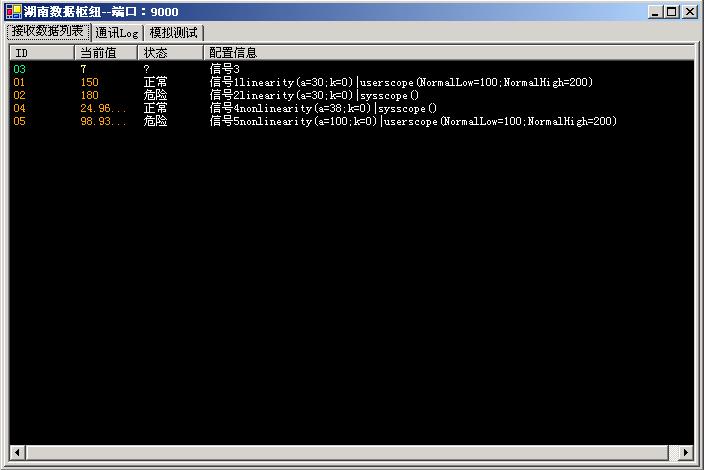
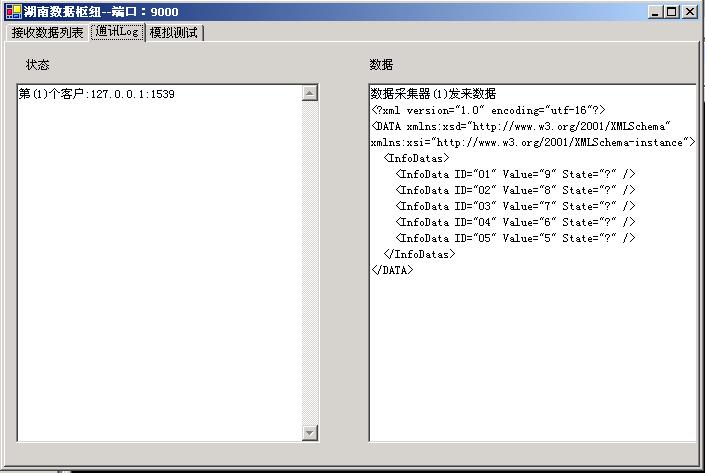
由于我们采用的是开放的XML+socket.所以任何符合上面格式的数据都可以把数据汇总到DataHub.
DataHub收到数据后,就可以把数据进行加工处理,必要时要过滤,否则越到上面数据量就越多,对于没有变化的数据,我们为什么要耗费资源呢?
订阅者收到数据后,可以发挥你的想象力了,下面是一个展示: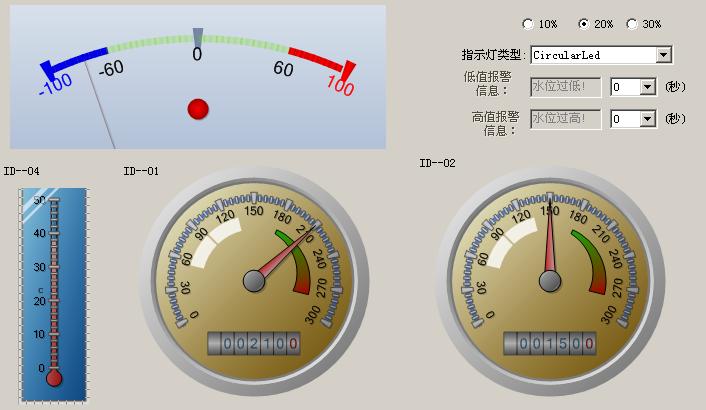
今后的维护工作有两部分:一是增加已有类型的信息点,这很简单,修改配置文件如下:
 <?xml version="1.0" encoding="utf-16"?>
<?xml version="1.0" encoding="utf-16"?> <DATA xmlns:xsd="http://www.w3.org/2001/XMLSchema" xmlns:xsi="http://www.w3.org/2001/XMLSchema-instance">
<DATA xmlns:xsd="http://www.w3.org/2001/XMLSchema" xmlns:xsi="http://www.w3.org/2001/XMLSchema-instance"> <SiteCode>HN</SiteCode>
<SiteCode>HN</SiteCode> <SiteName>湖南</SiteName>
<SiteName>湖南</SiteName> <InfoConfigs>
<InfoConfigs> <InfoConfig ID="01" Code="A01">
<InfoConfig ID="01" Code="A01"> <Name>信号1</Name>
<Name>信号1</Name> <Rules>
<Rules> <Rule Name="linearity">
<Rule Name="linearity"> <Parameters>a=30;k=0</Parameters>
<Parameters>a=30;k=0</Parameters> </Rule>
</Rule> <Rule Name="userscope">
<Rule Name="userscope"> <Parameters>NormalLow=100;NormalHigh=200</Parameters>
<Parameters>NormalLow=100;NormalHigh=200</Parameters> </Rule>
</Rule> </Rules>
</Rules> </InfoConfig>
</InfoConfig> <InfoConfig ID="02" Code="A02">
<InfoConfig ID="02" Code="A02"> <Name>信号2</Name>
<Name>信号2</Name> <Rules>
<Rules> <Rule Name="linearity">
<Rule Name="linearity"> <Parameters>a=30;k=0</Parameters>
<Parameters>a=30;k=0</Parameters> </Rule>
</Rule> <Rule Name="sysscope">
<Rule Name="sysscope"> <Parameters></Parameters>
<Parameters></Parameters> </Rule>
</Rule> </Rules>
</Rules> </InfoConfig>
</InfoConfig> </InfoConfigs>
</InfoConfigs> </DATA>
</DATA>但是如果增加了新的数据类型或者规则,那就要改程序了,也不难,看看我的线形处理器代码,保证你会写了:
1 namespace OpenMonitor.Services {
namespace OpenMonitor.Services {
2 using System;
using System;
3 using System.Collections;
using System.Collections;
4
5
6 using OpenMonitor.Data;
using OpenMonitor.Data;
7 using OpenMonitor.Utility;
using OpenMonitor.Utility;
8
9
10 public class LinearityFormula:BaseService {
public class LinearityFormula:BaseService {
11
12
13 public LinearityFormula(IMessageQueue mq,SiteConfigPacket cfg):base("linearity",mq,cfg) {
public LinearityFormula(IMessageQueue mq,SiteConfigPacket cfg):base("linearity",mq,cfg) {
14
15 }
}
16
17
18 public override void handle(object data) {
public override void handle(object data) {
19 InfoData info=new InfoData(data as InfoData);
InfoData info=new InfoData(data as InfoData);
20 string old=info.Value;
string old=info.Value;
21 InfoConfig cfg=_cfg[info.ID];
InfoConfig cfg=_cfg[info.ID];
22
23 IDictionary d=InfoConfig.getParameterDictionary(cfg.getCurRule(this.ServiceName).Parameters);
IDictionary d=InfoConfig.getParameterDictionary(cfg.getCurRule(this.ServiceName).Parameters);
24 double v=double.Parse(d["a"].ToString())*double.Parse(info.Value)+double.Parse(d["k"].ToString());
double v=double.Parse(d["a"].ToString())*double.Parse(info.Value)+double.Parse(d["k"].ToString());
25 info.Value=v.ToString();
info.Value=v.ToString();
26 ToNextRule(info,cfg);
ToNextRule(info,cfg);
27 DefaultLogger.INSTANCE.DEBUG(this.GetType().Name+":"+d["a"].ToString()+"×"+old+"+"+d["k"].ToString()+"-->"+info);
DefaultLogger.INSTANCE.DEBUG(this.GetType().Name+":"+d["a"].ToString()+"×"+old+"+"+d["k"].ToString()+"-->"+info);
28
29 }
}
30 }
}
31 }
}
32
 namespace OpenMonitor.Services {
namespace OpenMonitor.Services {2
 using System;
using System;3
 using System.Collections;
using System.Collections;4

5

6
 using OpenMonitor.Data;
using OpenMonitor.Data;7
 using OpenMonitor.Utility;
using OpenMonitor.Utility;8

9

10
 public class LinearityFormula:BaseService {
public class LinearityFormula:BaseService {11

12

13
 public LinearityFormula(IMessageQueue mq,SiteConfigPacket cfg):base("linearity",mq,cfg) {
public LinearityFormula(IMessageQueue mq,SiteConfigPacket cfg):base("linearity",mq,cfg) {14

15
 }
}16

17

18
 public override void handle(object data) {
public override void handle(object data) {19
 InfoData info=new InfoData(data as InfoData);
InfoData info=new InfoData(data as InfoData);20
 string old=info.Value;
string old=info.Value;21
 InfoConfig cfg=_cfg[info.ID];
InfoConfig cfg=_cfg[info.ID];22

23
 IDictionary d=InfoConfig.getParameterDictionary(cfg.getCurRule(this.ServiceName).Parameters);
IDictionary d=InfoConfig.getParameterDictionary(cfg.getCurRule(this.ServiceName).Parameters);24
 double v=double.Parse(d["a"].ToString())*double.Parse(info.Value)+double.Parse(d["k"].ToString());
double v=double.Parse(d["a"].ToString())*double.Parse(info.Value)+double.Parse(d["k"].ToString());25
 info.Value=v.ToString();
info.Value=v.ToString();26
 ToNextRule(info,cfg);
ToNextRule(info,cfg);27
 DefaultLogger.INSTANCE.DEBUG(this.GetType().Name+":"+d["a"].ToString()+"×"+old+"+"+d["k"].ToString()+"-->"+info);
DefaultLogger.INSTANCE.DEBUG(this.GetType().Name+":"+d["a"].ToString()+"×"+old+"+"+d["k"].ToString()+"-->"+info);28

29
 }
}30
 }
}31
 }
}32

好了,经过一周的努力,终于兑现了我给各位读者的承诺,请关注我的最后一篇<<总结>>吧。






